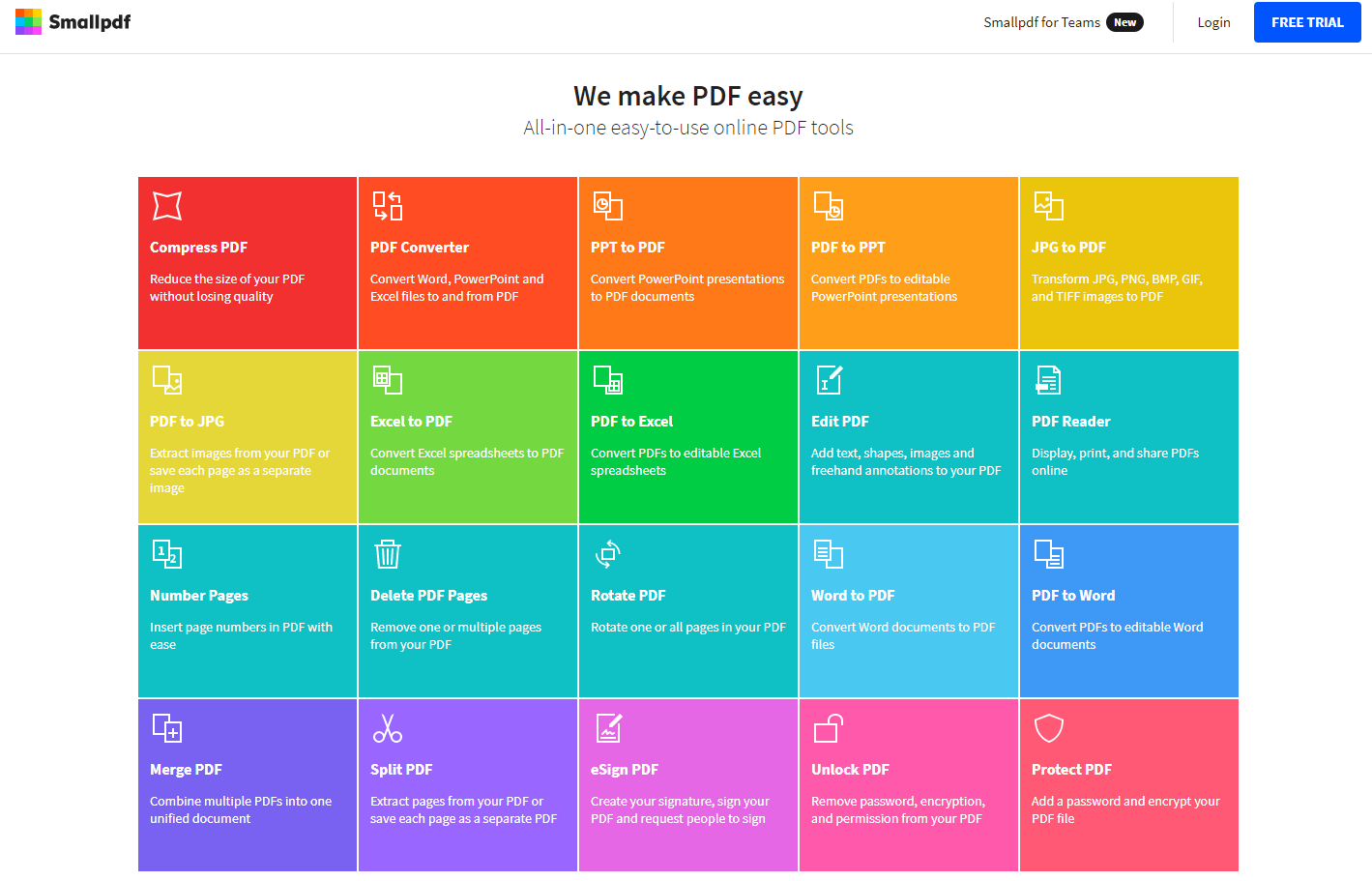If you are working with documents, somehow you have to edit documents in PDF format, merge them, split them, convert them from PDF to Word. In this article, we examine this.
PDF is a world standard that Adobe company produced years ago in 1992. (Portable Document Format – Portable Document Format) The reason it is liked and liked: You can see the images and fonts in the same way on every device. The reduction or enlargement of the image (zoom). Detailed information: https://en.wikipedia.org/wiki/Portable_Document_Format and
https://acrobat.adobe.com/us/en/why-adobe/about-adobe-pdf.html
Over time, it became the common file format for desktop publishing as well. We now mostly send and receive documents in PDF format. Even digital signatures are added to documents.
In daily life, there are many demands coming to me due to my job. Sometimes I teach, sometimes I have to do.
SmallPDF is a site that can do most of these things. There is no program to install, nor to install anything, neither that, nor this. Everything is resolved by entering the website and uploading the file.
I’ve been using it for a few years now and now I can share it with you.
https://smallpdf.com/
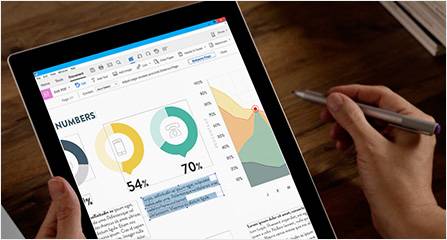
What can this site be done? Let’s read it according to this table.
Minimize PDF, Convert PPT to PDF, Convert PDF to PPT, Convert JPG to PDF, Convert PDF to JPG, Convert Excel to PDF, PDF to Excel, Word to PDF, PDF to Word, Merge PDF, Split PDF, Rotate PDF, PDF Password Removal, Protected PDF
One of the most used of these is PDF reduction. Because while the original document is being prepared for the printing house and high resolution screens, you may just want to send it to a friend via email. In this case, the original document does not fit as an attachment to the e-mail.
If you say “I’ll share it on Google Drive”, there is currently no preview for large files. Therefore, the buyer has to download it. When the PDF is minimized and sent, the person can open it immediately and have an idea faster.
Likewise, the “How do we combine 3 separate PDFs into one PDF?” The answer to the question is in the PDF Merge option.
It is also here to convert the PDFs you receive for editing in Excel format.
It is also necessary to split a PDF. There is a long book, you need a certain part. We go to the PDF split option.
In the PDF rotation option, let’s say the person pulled a document with a mobile phone and made a PDF and sent it. But it looks bad on the sideways screen. You want to translate, it’s possible.
I’m not sure how legitimate the protected PDF option is but sometimes it is required. The person / institution that produces the document can publish the PDF with many restrictions. This part breaks that. But as I said, how much use do the producers allow. It is useful to check if they allow you to repost or share. This can be written in the usage agreements.
It is also great that smallpdf.com can take the file to be processed from Google Drive, Dropbox and save it there. No posting. Just select it to be processed.
Small PDF Workers
The answer to many more questions you can ask is here: https://smallpdf.com/tr/support
So is the system safe?
Obviously, anything that is important and confidential should not be used in web services. According to the privacy policy of the site, whatever is on behalf of the file is deleted within 1 hour. They wrote like this.
“Also, all files on our servers are deleted within an hour of processing.
We only keep it for 1 hour to give users enough time to download.
Your files will always be deleted and will never be viewed, copied, shared or analyzed in any way. ”
What is the free usage limit?
Up to 2 documents can be processed within 1 hour. Then, they recommend the paid version, Small Pro. It was $ 6 a month for people at the time of writing the article.
If you buy it annually, it is 4 USD per month.
https://smallpdf.com/tr/pricing
I wish conveniences. You can also write your suggestions in the comment field.
REFERENCES:
https://en.wikipedia.org/wiki/Portable_Document_Format and
https://acrobat.adobe.com/us/en/why-adobe/about-adobe-pdf.html
https://smallpdf.com/tr
Blog
https://medium.com/@Smallpdf
If you have an article to recommend to your friend, please share: